
|
||
Youtube ~ Odysee ~ Rumble ~ Tiktok ~ Discord ~ Cheapskate ~ Music ~ Musicbox ~ Banners ~ Build FaceBook ~ Instagram ~ Flags ~ Tshirts ~ Donate ~ Archive ~ Volmer Jensen ~ Greg ~ Gyros ~ Ultralights Videos ~ Quadzilla ~ RotorBuilds ~ FPV Page ~ Edgy SoundPack ~ Steam ~ 50FFK |
||
SCREENSAVERGuess what! You can run my screensaver without having to download or install anything!Setting up Choppergirl's screensaver on your computer is mondo cool, and the best part is, you don't have to download or install a single file. Once you set it up, just playing the game on my server will pull down new images regularly to be displayed in the screensaver! Pimp out your rig to be an AIRWAR computer! Setting things up is simply a matter of chosing a built in Windows Picture/Photo viewer screensaver and pointing it to grab images from your /Documents/Battlefiled 2142 Demo/LogoCache/www.nyx.net/~mrstarr/choppergirl.anarchy-tv.com/images folder. Here's the basic walkthrough: 1. Right click on your Desktop and and a pulldown menu will pop up. If you're using XP, chose "Properties"... if you're using VISTA, chose "Personalize", and your Windows Display Control panel will open 2. Click on the "Screen Saver" tab (XP) or icon (VISTA) 3. If you are using XP, from the pulldown menu, select "My Picture Slideshow" If you are using VISTA, from the pulldown menu, select "Photos" 4. Click on the "Settings" button 5. Click the "Browse" button (under VISTA, chose the "Use pictures from" radio button first) 7. Under XP, drill down and browse to "My Computer/Local Disk (C:)/Documents and Settings/Your_User_Name/Documents/Battlefiled 2142 Demo/LogoCache/www.nyx.net/~mrstarr/choppergirl.anarchy-tv.com/images" where of course Your_User_Name is the account you play BF2142 from. Under VISTA, drill down and browse to "My Computer/Local Disk (C:)/Users/Your_User_Name/Documents/Battlefiled 2142 Demo/LogoCache/www.nyx.net/~mrstarr/choppergirl.anarchy-tv.com/images" where of course Your_User_Name is the account you play BF2142 from. 8. Click "Okay" button 9. Click the "Save" button 10. Click the "Preview" button to check it out, and when done click the "Okay" button to dismiss the dialog. Both do funky effects displaying the graphics, so you can preview it several times to see the different ways the slideshow screensaver switches up to display them. My Granddad at Screening for a Movie he's in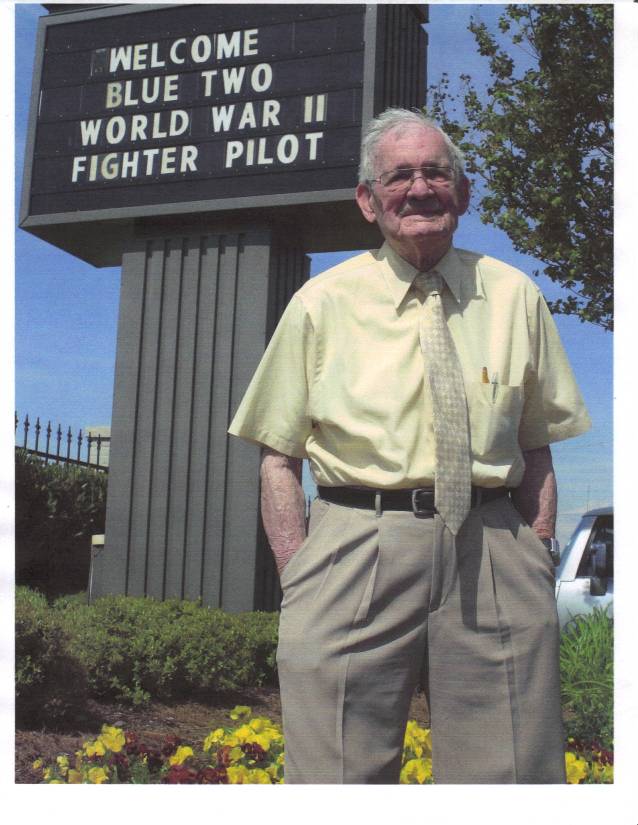 Well, here's the latest... my granddad (aka call sign Blue Two) got a royal red carpet treatment to a screening of Injury Slight, Please Advise where it was packed, and he did a question and answer session afterwards. |
||
 Youtube ~ Odysee ~ Rumble ~ Tiktok ~ Discord ~ Cheapskate ~ Music ~ Musicbox ~ Banners ~ Build FaceBook ~ Instagram ~ Flags ~ Tshirts ~ Donate ~ Archive ~ Volmer Jensen ~ Greg ~ Gyros ~ Ultralights Videos ~ Quadzilla ~ RotorBuilds ~ FPV Page ~ Edgy SoundPack ~ Steam ~ 50FFK Choppergirl on Social Media Youtube ~ Discord ~ Facebook ~ Instagram ~ Vimeo ~ Tiktok ~ Odysee ~ Twitch US Hawks ~ Quad Forum ~ Kofi ~ Perplexity ~ RC Groups ~ FlightTest ~ Steam |
||